|
This morning I received an e-newsletter whose author is "annoyed" when people say they don't have time to build a Web site. He created a speeded-up video showing someone building a site in about half an hour.
Actually, it was a copy of an existing site, skipping designing the site and creating the content, usually the most challenging parts of a Web-building project. And it's clear he was already familiar with the Web-building process, not figuring it out for the first time. |
|

I am sometimes asked whether I'm worried that do-it-yourself Web-building sites will put me out of business as a Web developer. In fact, the opposite is true: They drive more and more business my way.
People have different skill sets and different proclivities, and most people don't spend several days a week becoming expert at Web technologies. While the new do-it-yourself platforms like Weebly, Wix, Squarespace, and Jimdo (all of which I use) make it much easier to create a Web site, they don't really make it possible to create a great online presence in the time it takes to get a pizza delivered. They do create unrealistic expectations. Time and again I get called by folks who have tried building their own sites and either gotten stuck or simply decided it makes more sense for them to hire someone else to do the Web site and spend their own time doing what they are best at. In fact, probably the majority of my new clients these days are people who decided to start building their own sites and then concluded it makes more sense to hire an expert for that.
There is somewhat of an age-related pattern here, where younger folks are more likely to dive in and build sites for themselves, but that's less common than you might think. Last week I signed up a new client just over half my age who got stuck trying to create her own site; I have a client in her 50s who does most of the work, coming to me for the more-complicated details of site-building and for SEO (promoting her site so it shows up early in search results). I also have clients who are perfectly capable of updating their own site content but have concluded it's a better use of their resources to hand that duty off to me.
Not all self-service Web-building platforms are created equal, either: Some are not very easy to use. (In fact, even the "annoyed" author told me he finds one of the Big Three "do-it-yourself" providers to be difficult.) There is also a tradeoff between flexibility and ease-of-use: The easiest platforms also are the most limited.
For me, the bottom line is this: Don't let anyone (especially yourself) put you down if building your own Web site doesn't come easily to you. It's not for everyone — in fact, I suspect it's not for most people. Go ahead and give it a try if you want. Some of the platforms will even let you build a basic site for free. If you find you're getting stuck, it's taking too long, or it just isn't fun, it's fine to call in a professional for support.

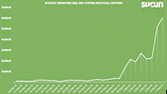
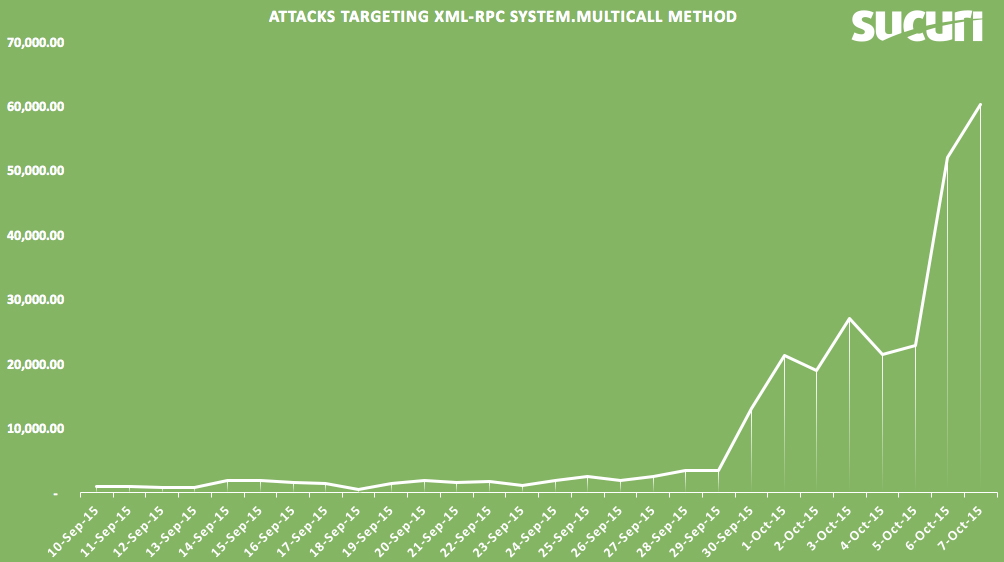
 RSS Feed
RSS Feed